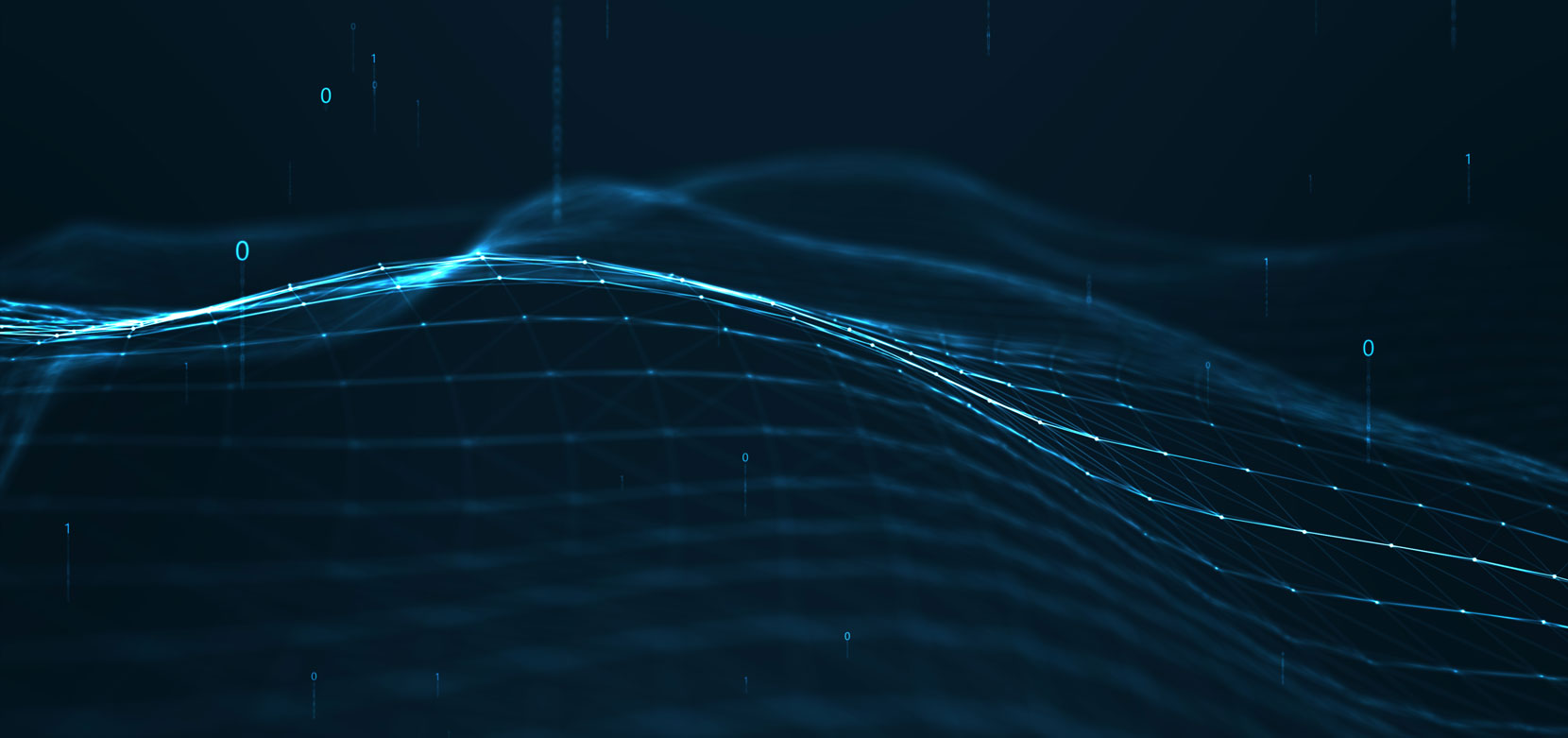Public Wi-Fi Is Not Safe. Here’s What to Do Instead Free Wi-Fi in cafés, airports, hotels, or trains might be convenient — but it’s also risky. Hackers love public networks because they’re easy to exploit. If you’re checking email, logging into accounts, or entering card details on public Wi-Fi, you’re asking for trouble. Here’s why it’s dangerous — and what you should do instead. The Problem with Public Wi-Fi When you connect to an open or shared Wi-Fi network, you have no control over who’s watching. Anyone else on the network can potentially: Intercept your data (this is called a “man-in-the-middle” attack) See the websites you’re visiting Capture login details and passwords Push fake updates or malware to your device Even password-protected networks in hotels or coffee shops aren’t much better. If dozens of strangers are using the same password, it’s not secure. What You Should Do Instead 1. Use Mobile Data If possible, avoid public Wi-Fi entirely. Your mobile data connection (3G/4G/5G) is far safer. For tasks like online banking or accessing sensitive accounts, mobile data is the better option every time. 2. Use a VPN If you must use public Wi-Fi, a virtual private network (VPN) encrypts your connection. This stops anyone on the same network from snooping on your traffic. Use a trusted VPN provider — avoid the free ones. 3. Turn Off Sharing Features Disable file sharing, printer access, and anything else that could leave your device exposed. On Windows, set public Wi-Fi as a “public network” — not private or home. On Mac, turn off AirDrop and sharing. 4. Use HTTPS Everywhere Make sure websites use HTTPS (you’ll see the padlock in the address bar). This encrypts the data between your browser and the website. Don’t log in or enter card details on sites without it. 5. Log Out and Forget the Network When you’re done, log out of sites you accessed and make your device “forget” the Wi-Fi network. That way, you won’t reconnect automatically next time without realising. Final Word Public Wi-Fi is a convenience — not a safe space. Treat it like a public toilet: use it if you must, but don’t get too comfortable. Better safe than hacked.
Public Wi-Fi Is Not Safe. Here’s What to Do Instead Free Wi-Fi in cafés, airports, hotels, or trains might be convenient — but it’s also risky. Hackers love public networks because they’re easy to exploit. If you’re checking email, logging into accounts, or entering card details on public Wi-Fi, you’re [...]